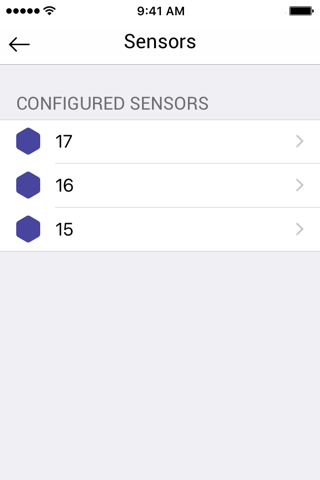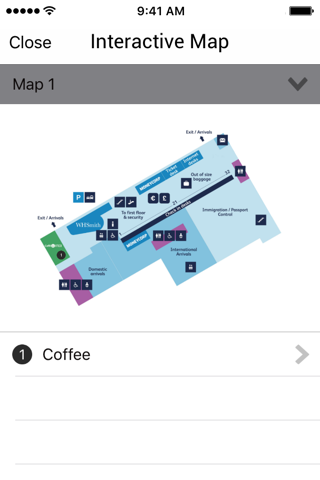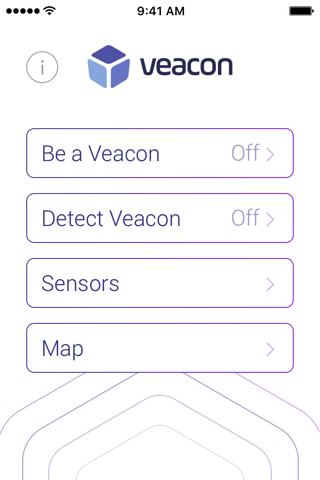
Veacon app for iPhone and iPad
What is Veacon?
Veacon is a Beacon solution pack and uses Bluetooth Low Energy technology to detect iOS devices nearby. Veacon App enables developers and Beacon enthusiasts to use their iOS devices as Veacons and test custom scenarios that are assigned from Veacon web portal.
Use of Veacon Web Portal:
1. Manage iOS devices acting as Veacons,
2. Create custom scenarios and assign them to Veacons. For now you can send text messages and web links. By using our SDK in your application, you take other actions.
You can access web portal from http://portal.veacon.com
How to use:
It is simple! All you need is two iOS devices supporting Bluetooth 4.0 (iPhone 4S and above; iPod Touch; iPad 3 and above)
1. Put an iOS device on Be a Veacon mode and start broadcasting as a Veacon.
2. Go to web portal. Create and assign a scenario to your iOS device.
3. Put the other iOS device to Detect Veacon mode.
4. You will see your scenario become real in a few seconds.
Additional Steps with version 2.0
5. Go to web portal. Create a map, point your Veacons position by drag&drop, and create a scenario.
6. You will see nearby Veacons indicator number will turn from black to yellow.